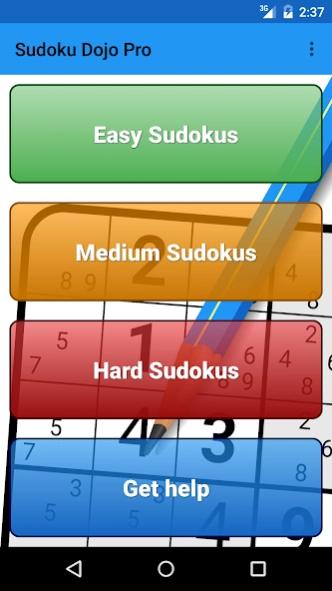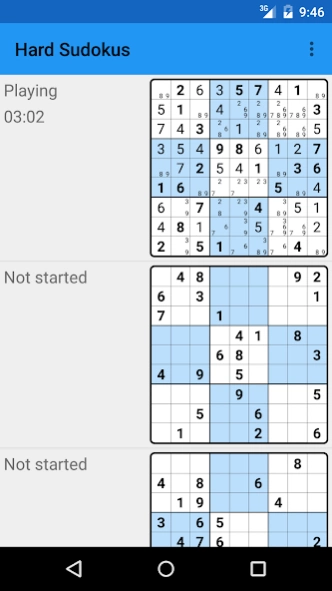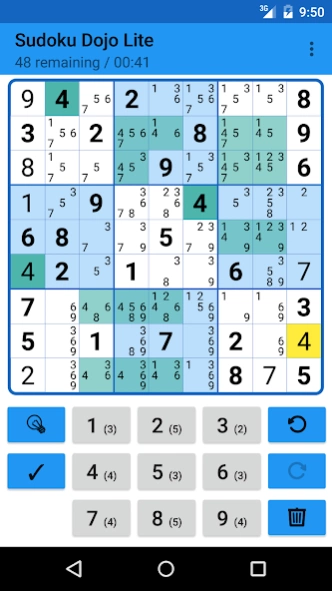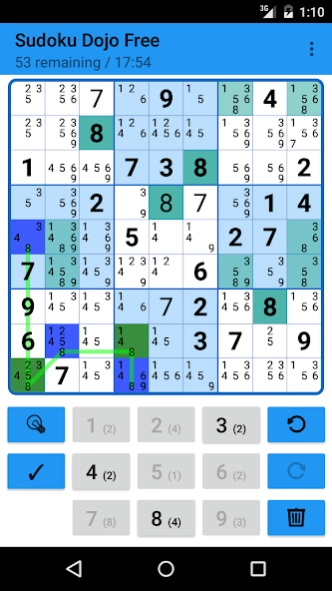Sudoku Dojo Pro 1.5.0
Paid Version
Publisher Description
Sudoku Dojo Pro - Generate and play unlimited Sudokus. Never get stuck - get logical help.
You'll never have to buy another book of Sudokus - Sudoku Dojo generates random Sudokus in three different difficulty levels, which can be solved using logic.
If you are stuck, it will give you logic and graphical advice on how to make progress.
The app features
- Unlimited Sudokus - new ones are generated while you play
- Easy entering notes/candidates/values - simply use short and long presses on the numbered buttons
- Many different levels of aid, including full graphical explanation of the next step towards the solution
- Highlighting of same values and/or candidate values
- Double tap on a hidden or naked single solves cell
- Unlimited undo/redo, which is even saved, when playing is paused
- Conjugate pair coloring
- App does NOT request any grants/rights, no internet, no accessing contacts, ...
About Sudoku Dojo Pro
Sudoku Dojo Pro is a paid app for Android published in the Puzzle & Word Games list of apps, part of Games & Entertainment.
The company that develops Sudoku Dojo Pro is AzAndroiddev. The latest version released by its developer is 1.5.0.
To install Sudoku Dojo Pro on your Android device, just click the green Continue To App button above to start the installation process. The app is listed on our website since 2018-10-22 and was downloaded 12 times. We have already checked if the download link is safe, however for your own protection we recommend that you scan the downloaded app with your antivirus. Your antivirus may detect the Sudoku Dojo Pro as malware as malware if the download link to de.zielkes.sudokudojo.pro is broken.
How to install Sudoku Dojo Pro on your Android device:
- Click on the Continue To App button on our website. This will redirect you to Google Play.
- Once the Sudoku Dojo Pro is shown in the Google Play listing of your Android device, you can start its download and installation. Tap on the Install button located below the search bar and to the right of the app icon.
- A pop-up window with the permissions required by Sudoku Dojo Pro will be shown. Click on Accept to continue the process.
- Sudoku Dojo Pro will be downloaded onto your device, displaying a progress. Once the download completes, the installation will start and you'll get a notification after the installation is finished.